it's summatime, wooo
anyway, i've begun tumbling: http://lizzynewm.tumblr.com/
and my sister has too!: http://erinblogs.tumblr.com/
we are pretty different, haha. anyway, while i will reserve my ramblings for this here blog, that's where i'm gonna be postin' shit that i like.
anyway! revisiting the summatime assessment: you know what that means. long languid days of me being inspired and starting to make art and never finishing. but! i'm going to try to kick my old habits in the ass and actually be prosperous and finish some pieces.
oh, and nobody cares but im going to san francisco on monday(STAYING IN THE ST. FRANCIS MY FAVORITE PLACE EVER JREIOHFDB BLUAAH FOAUEJ) to look at some schools and whatnot.
Sunday, June 27, 2010
Saturday, June 19, 2010
canon ae-1
Friday, June 18, 2010
Tuesday, June 1, 2010
i want to be so uninhibited that i can shout "fuck it!" and storm out of the house despite my parents' shock to go meet up with a bad influence, and to troll around in the night and wreak havoc and talk about life and be barefoot and laugh and get sick in the morning and sleep through school
christ, i just want to be alive, i want the cold air to smack me in the fucking face
but the sad truth is, i'm just gonna sit in this chair in front of my laptop all night, and i'm going to forget these moments, because they are nothing special and are exactly like every other moment of every other fucking mundane second of my life
i got a roll of film developed today and every single photo was so awful
byebye
Wednesday, May 26, 2010
Monday, May 24, 2010
some more holgas..
in lieu of the whole "trial and error" and "learning process" things, i've realized why some photos are so ridiculously ambiguous and blurry and difficult to make out-- the fisheye lens! aye aye aye. in many cases it's completely awesome but i've been using it for almost every photo. STUPID ME well, expect a myriad photos testing my new theory. wish me luck 


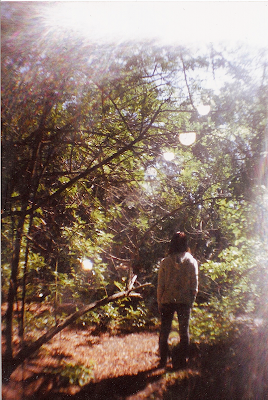
also, after realizing my intended project for photography class isnt going to work out, i tried my hand at doing real media photo manipulation and whatever
 i give it a big ol, unimpressed EH. for how tedious it was, it's really... not good.
i give it a big ol, unimpressed EH. for how tedious it was, it's really... not good.
if anyone has any ideas on how to physically alter printed photos, HOLLA
until then, byebye



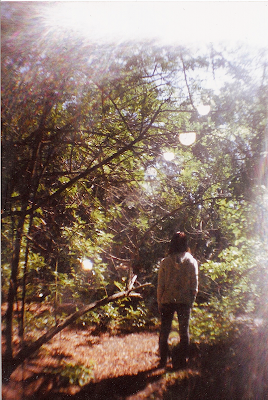
also, after realizing my intended project for photography class isnt going to work out, i tried my hand at doing real media photo manipulation and whatever
 i give it a big ol, unimpressed EH. for how tedious it was, it's really... not good.
i give it a big ol, unimpressed EH. for how tedious it was, it's really... not good.if anyone has any ideas on how to physically alter printed photos, HOLLA
until then, byebye
Sunday, May 23, 2010
oh, dis donc!
i'm filming a video for french class later. it's going to be absurd and stupid, but for some reason the prospect of making videos at all has sparked a creative renaissance in me. i really want to start making videos again. and erin showed me the most beautiful video the other day, and while i marveled at it i couldn't help but think "i bet i could do this" and i am now SO INSPIRED AAHH
also, here are a few photos from another holga roll, i wanted to see how it behaved with backlighting. most of them were too dark and ambiguous for me to even bother scanning, but here are some that turned out kinda okay

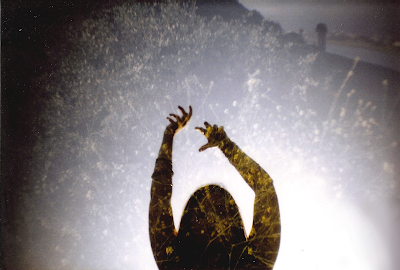


anyway, i currently have nothing else to blather on about, so byebye
also, here are a few photos from another holga roll, i wanted to see how it behaved with backlighting. most of them were too dark and ambiguous for me to even bother scanning, but here are some that turned out kinda okay

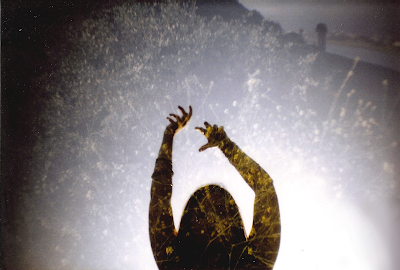


anyway, i currently have nothing else to blather on about, so byebye
Tuesday, May 18, 2010
you know,
the upside of the unpredictable and sporadic hormone-induced emotions in teenagers are when we actually feel a sense of incommunicable happiness
it's when enough little trivial things come into place with perfect timing, and they accumulate into this buoyant state of bliss when you can just sit and enjoy the reverie despite every other problem you're immersed within
and god, it's beautiful
i'll have photos tomorrow
it's when enough little trivial things come into place with perfect timing, and they accumulate into this buoyant state of bliss when you can just sit and enjoy the reverie despite every other problem you're immersed within
and god, it's beautiful
i'll have photos tomorrow
Thursday, May 13, 2010
Sunday, May 9, 2010
first roll of film
that i've ever taken! this is with my new holga 135 (thanks purcells!) and some are with my new fish eye lens (thanks michael and pace!)
this was super experimental, i mostly just wanted to see how they came out
some more are on flickr, yo


haha i didn't really have a grasp on the fact that the lens is much wider than the viewfinder^







this definitely gave me a lot to learn. erin told me it's all trial and error and that woman was right
i had fun though! im gonna do a crapload of double exposures next time
byebye
this was super experimental, i mostly just wanted to see how they came out
some more are on flickr, yo


haha i didn't really have a grasp on the fact that the lens is much wider than the viewfinder^







this definitely gave me a lot to learn. erin told me it's all trial and error and that woman was right
i had fun though! im gonna do a crapload of double exposures next time
byebye
Thursday, May 6, 2010
photo tutorial
so, not gonna lie, i feel uncomfortably conceited making a post like this. but enough people have asked how i edit for it to be beneficial to at least somebody... and my real-life explanations are too hard to comprehend.
so here's a tutorial for how i generally edit my photos!
(click on any photo to see it bigger)
to begin, i use a program called GIMP for editing. it's for free to download here. if you don't have that or don't feel like downloading it and you have photoshop, it's basically the same thing.
here's the unedited photo i'll be processing: i took it with my nikon d70s. sorry it's so grainy. also, for the super-dreamy effect that i have in all of my photos, i almost never ever shoot a photo with the sun behind me. i like it when the sun is low in the sky and behind my subject
i took it with my nikon d70s. sorry it's so grainy. also, for the super-dreamy effect that i have in all of my photos, i almost never ever shoot a photo with the sun behind me. i like it when the sun is low in the sky and behind my subject
anyway! moving on.
open the photo in gimp (or photoshop) .
.
step 1.) first thing i always do is go to the "colors" tab at the top of the window, and then i select "levels". (in photoshop, i believe it's something like "adjustments," "colors," then "levels")
in the window that comes up, you'll see two different bars that go from black to white with arrows beneath them. for this step, we'll be using the one with three arrows. i always move the arrow on the right, under the black, to the center to create a really dramatic contrast, as pictured below: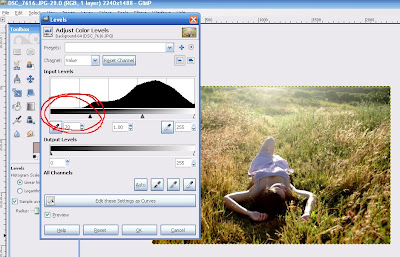
step 2.) close the levels window. don't skip this step! close the levels window, and then go to colors>levels again to reopen it.
step 3.) this is what i always have the most fun with. toward the top of the levels window, there is the channel drop down menu that says "value", right next to the button that says "reset channel". click the arrow on the drop down menu and choose red.you can experiment around with any color combination you want, but this is what i opted for so far for this photo. i know it looks extremely and disgustingly red so far--bare with me. we've only just begun!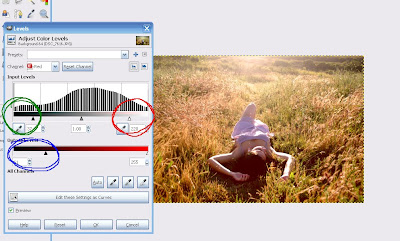 for the arrow circled in red: bringing this closer to the center makes the highlights the color of whichever color channel you're on. in this case, it made the highlights red.
for the arrow circled in red: bringing this closer to the center makes the highlights the color of whichever color channel you're on. in this case, it made the highlights red.
for the arrow circled in blue: bringing this arrow closer to the center made the lowlights more red.
for the arrow circled in green: bringing this closer to the center makes the lowlights of the photo a dark green, teal sort of color.
you probably won't be satisfied with the photo yet. don't worry! we've only done the red tones so far, and you can always go back to tweak everything to your liking.
step 4.) go back to the drop down channels menu again. this time, choose blue.
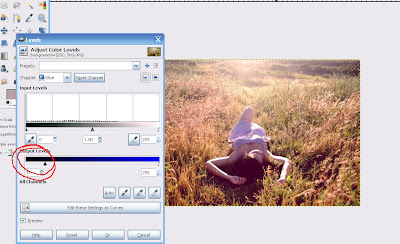
for this, i brought the left arrow closer to the center. just like it did for the red channel, doing this made the lowlights more blue. i did this to make it purpley! yay purple
step 5.) now, go to the green channel!
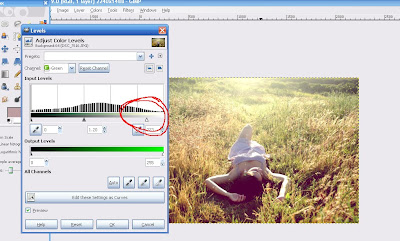 for this, i made the highlights more green. the green and the red highlights together make them yellow.
for this, i made the highlights more green. the green and the red highlights together make them yellow.
so, at this point, we've been through all the channels. but i'm not totally happy with how the photo looks yet, so i'm going to go back to the previous channels and tweak a few things until i'm pleased with it.
and here's the finished product!

and obviously, don't follow exactly how i edited my colors down to the exact placement of the arrows on the slides. do whatever works best for your photo and whatever makes you happy! there are so many color combinations that you can create other than purpleyfrillydreamypoo color processing that i used. experiment and play around and you might find something you really like.
anyway, that's all fo now
byebye
so here's a tutorial for how i generally edit my photos!
(click on any photo to see it bigger)
to begin, i use a program called GIMP for editing. it's for free to download here. if you don't have that or don't feel like downloading it and you have photoshop, it's basically the same thing.
here's the unedited photo i'll be processing:
 i took it with my nikon d70s. sorry it's so grainy. also, for the super-dreamy effect that i have in all of my photos, i almost never ever shoot a photo with the sun behind me. i like it when the sun is low in the sky and behind my subject
i took it with my nikon d70s. sorry it's so grainy. also, for the super-dreamy effect that i have in all of my photos, i almost never ever shoot a photo with the sun behind me. i like it when the sun is low in the sky and behind my subjectanyway! moving on.
open the photo in gimp (or photoshop)
 .
.step 1.) first thing i always do is go to the "colors" tab at the top of the window, and then i select "levels". (in photoshop, i believe it's something like "adjustments," "colors," then "levels")
in the window that comes up, you'll see two different bars that go from black to white with arrows beneath them. for this step, we'll be using the one with three arrows. i always move the arrow on the right, under the black, to the center to create a really dramatic contrast, as pictured below:
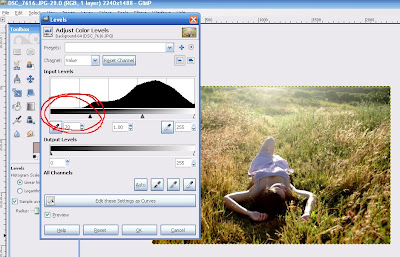
step 2.) close the levels window. don't skip this step! close the levels window, and then go to colors>levels again to reopen it.
step 3.) this is what i always have the most fun with. toward the top of the levels window, there is the channel drop down menu that says "value", right next to the button that says "reset channel". click the arrow on the drop down menu and choose red.you can experiment around with any color combination you want, but this is what i opted for so far for this photo. i know it looks extremely and disgustingly red so far--bare with me. we've only just begun!
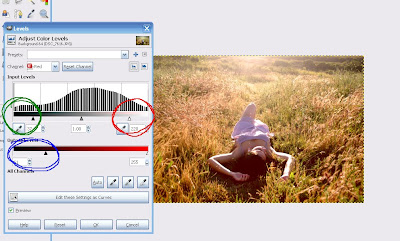 for the arrow circled in red: bringing this closer to the center makes the highlights the color of whichever color channel you're on. in this case, it made the highlights red.
for the arrow circled in red: bringing this closer to the center makes the highlights the color of whichever color channel you're on. in this case, it made the highlights red.for the arrow circled in blue: bringing this arrow closer to the center made the lowlights more red.
for the arrow circled in green: bringing this closer to the center makes the lowlights of the photo a dark green, teal sort of color.
you probably won't be satisfied with the photo yet. don't worry! we've only done the red tones so far, and you can always go back to tweak everything to your liking.
step 4.) go back to the drop down channels menu again. this time, choose blue.
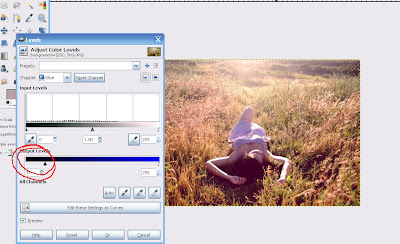
for this, i brought the left arrow closer to the center. just like it did for the red channel, doing this made the lowlights more blue. i did this to make it purpley! yay purple
step 5.) now, go to the green channel!
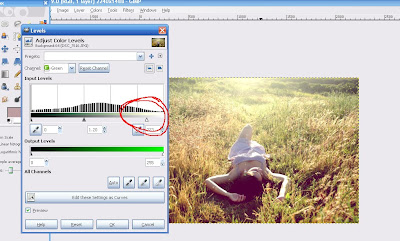 for this, i made the highlights more green. the green and the red highlights together make them yellow.
for this, i made the highlights more green. the green and the red highlights together make them yellow.so, at this point, we've been through all the channels. but i'm not totally happy with how the photo looks yet, so i'm going to go back to the previous channels and tweak a few things until i'm pleased with it.
and here's the finished product!
and obviously, don't follow exactly how i edited my colors down to the exact placement of the arrows on the slides. do whatever works best for your photo and whatever makes you happy! there are so many color combinations that you can create other than purpleyfrillydreamypoo color processing that i used. experiment and play around and you might find something you really like.
anyway, that's all fo now
byebye
Thursday, April 22, 2010
some kind of magic and it makes me smile


it's been cold and winding. when it's cold i like listening to music that i otherwise find mostly boring. the correlation between brains and weather is kind of weird
i want to make chai but my mom's friend is in the kitchen and i'm afraid of humans, so im gonna sketch out davis and erin's naked bodies for an art project instead
byebye
Tuesday, April 20, 2010
Monday, April 19, 2010
Subscribe to:
Comments (Atom)








